Elevate Your Brand’s Visual Identity with SVG Files
In the competitive world of social media, visuals are paramount. High-quality branding elements play a critical role in capturing users’ attention amidst the endless stream of posts. SVG files, or Scalable Vector Graphics, have emerged as a groundbreaking solution for businesses aiming to elevate their brand’s visual appeal. By offering unparalleled clarity and flexibility, SVG files ensure that your brand’s identity is presented in the best light, regardless of the platform or device.
Unlike traditional image formats, SVGs provide a unique combination of scalability, customization, and performance. Their vector-based nature allows them to be resized infinitely without any loss of clarity, making them indispensable for creating logos, icons, and other branding elements that need to look sharp across different screen sizes. This quality is particularly valuable in the fast-paced environment of social media, where maintaining a professional and high-quality appearance can greatly influence user engagement and trust.
Moreover, SVG files support advanced customization options through CSS and JavaScript, enabling businesses to create dynamic, interactive visuals that capture audience attention. This makes them an ideal choice for brands seeking to leave a lasting impression and adapt quickly to the visual demands of diverse social media platforms.
What Are SVG Files?
SVG, short for Scalable Vector Graphics, is a vector-based file format specifically designed for use on the web. Developed by the World Wide Web Consortium (W3C), SVG files provide a scalable and resolution-independent solution for creating shapes, lines, and paths. Unlike pixel-based formats such as JPG or PNG, SVG files rely on mathematical equations to maintain sharpness and clarity at any size. Whether scaled up for a billboard or reduced for a social media icon, SVG files ensure that the visuals remain sharp and professional.
A key distinction between SVG files and other formats is their resolution-independence. Unlike a JPG image that might appear pixelated or blurry when enlarged, an SVG file remains consistently crisp. This characteristic makes SVG files particularly advantageous for branding elements like logos, which often need to be displayed across a variety of screen sizes and resolutions. For businesses aiming to project a polished and consistent image, this level of adaptability is invaluable.
Another significant benefit of SVG files is their compact file size compared to high-resolution PNGs or JPGs. SVGs are inherently lightweight, meaning they load quickly and reduce the overall performance burden on websites and social media platforms. This translates to faster loading times for your posts and visuals, ensuring that potential customers or followers are not deterred by delays.
The combination of scalability, clarity, and performance makes SVG files an indispensable tool for modern branding. Their ability to adapt seamlessly to different platforms and devices ensures a consistent and high-quality presentation of your brand’s identity, ultimately enhancing user experience and engagement.
Benefits of Using SVG for Social Media Branding
The advantages of SVG files extend beyond their scalability. They bring a host of benefits that align perfectly with the demands of modern social media branding.
Scalability Without Quality Loss
SVG files are fully scalable, meaning they can be resized to any dimension without losing clarity or quality. This fundamental characteristic sets SVGs apart from traditional image formats, making them an essential tool for businesses aiming to maintain a polished visual identity.
Whether viewed on a smartphone, tablet, or desktop monitor, SVGs ensure your logos, icons, and graphics consistently appear sharp and professional, enhancing your brand’s credibility. Furthermore, their ability to seamlessly integrate into responsive designs ensures a cohesive visual experience for users across various devices.
Lightweight File Size for Better Performance
Unlike traditional image formats, SVG files are often significantly smaller in size. This reduces loading times, which is a critical factor on social media where fast performance can impact engagement rates. Faster-loading visuals also contribute to better user experience and improved search engine rankings.
Additionally, smaller file sizes are especially beneficial for mobile users who rely on limited bandwidth. By using SVG files, businesses can ensure that their content reaches a wider audience without imposing heavy data usage. This approach not only enhances accessibility but also reflects positively on the brand by prioritizing user convenience.
Compatibility Across Multiple Platforms
SVG files are widely supported across web browsers and social media platforms. This cross-platform compatibility ensures that your branding elements look consistent and professional, no matter where they’re displayed. Additionally, this universal support allows brands to create a seamless experience for their audience, ensuring that their visuals appear exactly as intended on different devices and channels.
Customization Flexibility
One of the standout features of SVG files is their ability to be manipulated with CSS and JavaScript. This allows for dynamic effects, color changes, and animations, making your visuals more engaging and interactive. For social media campaigns, this level of customization can help your brand stand out in a crowded feed.
Where to Find SVG Files for Branding
Whether you’re looking for pre-designed SVG assets or planning to create custom elements, there are numerous resources available.
Best Websites for SVG Downloads
Websites like Freepik, Flaticon, SVG.now and Iconfinder offer a vast library of SVG files, ranging from free to premium options. These platforms cater to diverse design needs, ensuring you find assets that align with your brand identity. For more exclusive designs, marketplaces like Envato Elements and Shutterstock provide high-quality premium options.
Additionally, some specialized websites, such as IconScout and Vecteezy, provide curated collections of SVG files tailored for specific industries or themes. These niche platforms can be particularly helpful for brands seeking unique assets that stand out while remaining relevant to their target audience.
Licensing Considerations
When using SVG files for branding, it’s crucial to understand licensing terms. Many free assets come with limitations on commercial use. Always review the licensing agreements to ensure compliance and avoid potential copyright issues.
Failing to adhere to licensing terms can lead to legal challenges that might harm your brand’s reputation. Taking the time to verify proper usage rights ensures that your branding efforts are both ethical and legally secure.
Tools for Customization
Tools like Adobe Illustrator, Figma, and Inkscape allow you to edit SVG files to align them with your brand’s color palette, typography, and style. These tools provide flexibility to make even free SVG assets uniquely yours.
Beyond basic editing, these tools also enable advanced features such as layering, grouping, and applying gradients or textures to your SVG designs. Such enhancements can help you create visually appealing assets that truly stand out on social media platforms.
How to Optimize SVG Files for Social Media
Proper optimization of SVG files ensures that they perform well on social media while maintaining their visual quality. Sometimes, optimizing social media content with file conversion tools is necessary when platforms require different formats. Converting SVGs to PNGs or JPGs can enhance compatibility while preserving the sharpness and quality of the visuals.
Optimized SVG files not only load faster but also provide a more seamless user experience, particularly for audiences accessing content on mobile devices. By ensuring quality and efficiency, businesses can maximize engagement and avoid losing viewers to slow-loading visuals.
Compression Techniques
While SVG files are naturally lightweight, further compression can enhance performance. Tools like SVGO and SVGOMG allow you to remove unnecessary metadata and reduce file size without compromising quality. This step is particularly important for maintaining fast load times on mobile devices.
Additionally, compressed SVG files ensure smoother integration into websites and social media platforms by reducing the overall load time. This optimization not only enhances user experience but also contributes to improved engagement rates, as viewers are less likely to abandon slow-loading content.
Editing with Free and Paid Tools
Free tools like Inkscape or browser-based options such as Vectr are excellent for basic SVG edits. For advanced customization, paid tools like Adobe Illustrator or Figma provide a robust set of features to refine your designs and add professional touches.
These advanced tools also support collaborative workflows, allowing teams to share, comment, and iterate on designs in real-time. This functionality is particularly useful for businesses working on dynamic branding projects that require frequent updates or adjustments.
Best Practices for Embedding SVGs
When integrating SVG files into social media posts, it’s essential to test how they render across different platforms. While some platforms may support direct uploads, others might require converting SVGs to PNGs or embedding them within other design elements to ensure compatibility.
In addition to that, testing ensures that your visuals maintain their intended quality and appearance, avoiding any unexpected distortions or rendering issues. By proactively addressing these challenges, you can ensure that your branding remains consistent and impactful across all social media platforms.
Platform-Specific SVG Usage Strategies
Each social media platform has its unique characteristics, and understanding how to leverage SVG files effectively can enhance your branding efforts.
Guidelines for Facebook, Instagram, and Twitter
On Facebook, SVGs can be incorporated into profile pictures, cover photos, and posts to maintain a sharp appearance. For Instagram, consider using SVG-based graphics in story templates or carousel designs. Twitter’s focus on concise content makes SVGs ideal for creating eye-catching infographics and banners.
Each platform has unique dimensions and requirements, so customizing SVG files to fit these specifications is crucial. This ensures that the graphics are displayed as intended, preserving their quality and visual impact.
Integrating SVG Elements in Video Content
Animated SVGs can add a dynamic touch to your video content. Tools like After Effects allow you to integrate SVG files seamlessly, ensuring high-quality visuals in your video campaigns.
Incorporating animated SVGs can also elevate the storytelling aspect of your videos, making them more engaging and memorable for your audience. These animations can be tailored to align perfectly with your brand identity, enhancing recognition and leaving a lasting impression.
Maintaining Brand Consistency
SVG files can be easily adapted to different platforms while retaining consistent branding. By using a centralized design library, you can ensure your logos, icons, and other assets align with your overall brand identity, regardless of the platform.
This centralized approach not only simplifies the process of updating branding materials but also helps in maintaining uniformity across all digital touchpoints. It ensures that your audience experiences a cohesive and professional visual identity, strengthening brand recognition and loyalty.
Common Mistakes to Avoid
Despite their many advantages, improper use of SVG files can undermine your branding efforts. Here are common pitfalls to watch out for:
Overuse of Complex SVG Elements
While SVG files support intricate designs, overly complex elements can increase file size and slow down loading times. Stick to clean, simple designs for better performance.
Keeping SVGs simple not only enhances loading speed but also ensures easier customization and editing. This approach helps maintain a seamless user experience, especially on mobile devices, where performance is critical.
Ignoring Platform Compatibility
Not all platforms fully support SVG files. Always test your visuals to ensure they render correctly, and convert to alternative formats if necessary.
Additionally, understanding the specific requirements and limitations of each platform can prevent potential rendering issues. By staying informed and proactive, you can optimize your SVG assets to ensure consistent quality and a seamless user experience across all channels.
Neglecting Mobile Optimization
With the majority of social media users accessing platforms via mobile devices, optimizing SVG files for smaller screens is essential. This includes compressing file sizes and testing for responsiveness.
In addition to optimizing file sizes, ensuring that SVG designs are visually appealing and functional on smaller screens is crucial. Thoughtful scaling and strategic placement can enhance usability and maintain brand impact on mobile devices.
Transform Your Branding with SVG Files
SVG files offer a versatile and powerful solution for achieving high-quality branding across social media platforms. Their scalability, lightweight nature, and customization capabilities make them an indispensable asset for businesses looking to elevate their visual identity.
Whether you are designing a logo, creating dynamic social media graphics, or incorporating interactive elements, SVG files provide the flexibility and precision needed to stand out in a crowded digital space.
By understanding how to source, optimize, and implement SVG files effectively, you can create a cohesive and impactful brand presence that resonates with your audience. This not only enhances engagement but also fosters a stronger connection with your audience through consistent, high-quality visuals.
Start integrating SVG files into your social media strategy today and unlock their potential for unparalleled brand recognition and success. By leveraging the unique capabilities of SVG files, you can ensure your brand remains visually consistent, engaging, and memorable across all platforms.

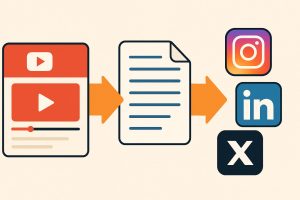









No responses yet