Breathing New Life into Old Blog Posts with Social Media
Many blog posts serve as solid sources of information but often end up buried in the archive after just a few weeks. That’s a missed opportunity for reaching a wider audience. Instead of constantly writing new content, it’s more effective to repurpose old posts in formats tailored for social media.
When the right piece of blog content meets the right social platform, it can capture the attention of people who don’t typically read full articles. A single idea from a blog post can become a tweet, an Instagram caption, a Facebook post, or even a video script. This is how modern content strategy works.
The goal is to present the same information in more digestible formats depending on where your audience spends their time. This broadens your message’s reach and increases engagement.
Breaking Blog Content into Short and Clear Messages
Not everyone has the time or interest to read a thousand-word blog post. But if you split the key ideas into short, clear sections, they become much easier to consume on social media. A single informative paragraph—or even one insightful sentence—can be enough to grab attention.
For example, you can turn a blog’s highlights into an Instagram carousel. Use the first frame as a hook or question, followed by breakdowns of steps or facts. On Twitter (X), you can post one direct line of advice or opinion from the blog and follow up with a thread for additional points.
Consistently using this repurposing style increases not just blog reach but also strengthens your brand presence. Every blog section can potentially stand alone in your audience’s feed.
Turning Text-Heavy Blogs into Visual Content
Sometimes, the most informative blog posts are text-heavy and difficult to visualize. But with the help of graphics, charts, and design templates, they can be transformed into quick, visual content. Tools like Canva or Figma make it easy to turn blog material into infographics or quote cards.
If the post is a listicle—like “10 Ways to Improve Your Content”—each point can be turned into a slide for LinkedIn or Facebook. On Instagram Stories, each item can become an interactive poll or quiz to engage followers.
Visual content isn’t just about aesthetics. It reinforces the message. When people see it, there’s a higher chance they’ll share it or click through to read the full blog.
Creating Short-Form Videos from Blog Highlights
Short-form video is one of the most engaging content types today. If a blog post contains clear steps, examples, or insights, it can be turned into a short video for TikTok, Reels, or YouTube Shorts. You can even use a voiceover reading a key excerpt, paired with on-screen text.
For example, a blog on “Tips for Writing Better Headlines” can become a series of 10–15 second video clips—each one featuring a tip. If edited creatively, these often get more shares than static visuals.
High-end equipment isn’t necessary. Sometimes, a simple phone camera and strong delivery are all you need. What matters most is clarity of message and making it easy to follow—whether viewed with sound or just captions.
Converting Blog Content into Downloadable Resources
Some blog posts are substantial enough to be transformed into templates, checklists, or worksheets. Instead of leaving them as long-form text, you can design them as downloadable PDFs to share via your email list or promote as social media freebies.
For instance, a blog post on “Planning Your Weekly Content” could become an editable Google Docs template or downloadable PDF planner. Promote it with a simple caption like: “Want this free weekly planner? Grab it here.”
This approach not only shares value—it also gives your audience a reason to return to your site, subscribe, or save your content for later. It’s also an effective way to grow your email list.
Using Blog Quotes as Social Captions
Many blog posts contain lines that are directly quotable—insightful, relatable, or thought-provoking. These can easily become captions for Instagram or tweets on X. Even a single, impactful sentence can spark discussion or reactions.
If the blog has a personal tone, it becomes even more relatable. For example, a blog on mental focus might include the line: “Discipline is more reliable than motivation.” This can stand alone as a strong quote post.
You can also schedule this format using a content planner—quote post one day, image the next, then a video after that. All of it coming from one blog post but delivered in different ways to engage your audience.
Turning Structured Blog Articles into Carousel Posts
Blogs that follow a clear structure—like how-to guides, step-by-step processes, or listicles—are ideal for carousel posts. Each step becomes a slide, with the first one serving as a hook: “Swipe to learn…”
On Instagram or LinkedIn, carousel posts often perform well because they interrupt scrolling. With clean layout and clear messaging, they’re often saved, shared, and commented on. Users retain information better when they read it slide by slide.
The key is pacing. Don’t cram everything into the first frame. Break down the content into digestible chunks. At the end of the carousel, include a link or CTA to the full blog for those who want to dive deeper.
Turning Blog Comments and FAQs into Content
Sometimes, blog posts receive comments or questions from readers. These FAQs can be repurposed into social media content using a Q&A format—for Instagram Stories, Facebook posts, or threads on X.
If a particular question keeps showing up in your blog’s comments, it means there’s genuine interest or confusion. Highlight the question and answer it clearly in a caption. You can even brand it as “Real Questions from Our Readers.”
This builds the perception of an active, engaged community. You’re not just speaking—you’re listening, and bringing the answers to a more accessible platform.
Measuring the Performance of Repurposed Content
Once you’ve repurposed several blog posts, it’s important to track what’s working. Use platform analytics—like Facebook Insights, Instagram Insights, and X analytics—to see which posts get the most shares, saves, or comments.
If a quote post performs better than an image post, lean into that format. If carousels get lots of saves, consider creating more from other blog topics.
Your data will guide your content strategy. You don’t have to guess what to do next—let audience behavior show you what’s most effective.
Why Repurposing Is Smart for Social Media Growth
A blog post doesn’t end after publishing. With the right repurposing strategy, it becomes a fountain of new content for a variety of audiences. One blog can generate five, seven, or more social posts across platforms.
This method increases not just blog traffic but also brand consistency, reach, and frequency of audience engagement. You don’t need to constantly create from scratch—most of the material you need is already in front of you.
By using blog content as the base of your social media strategy, you simplify creation, maintain consistent presence, and drive organic audience growth.
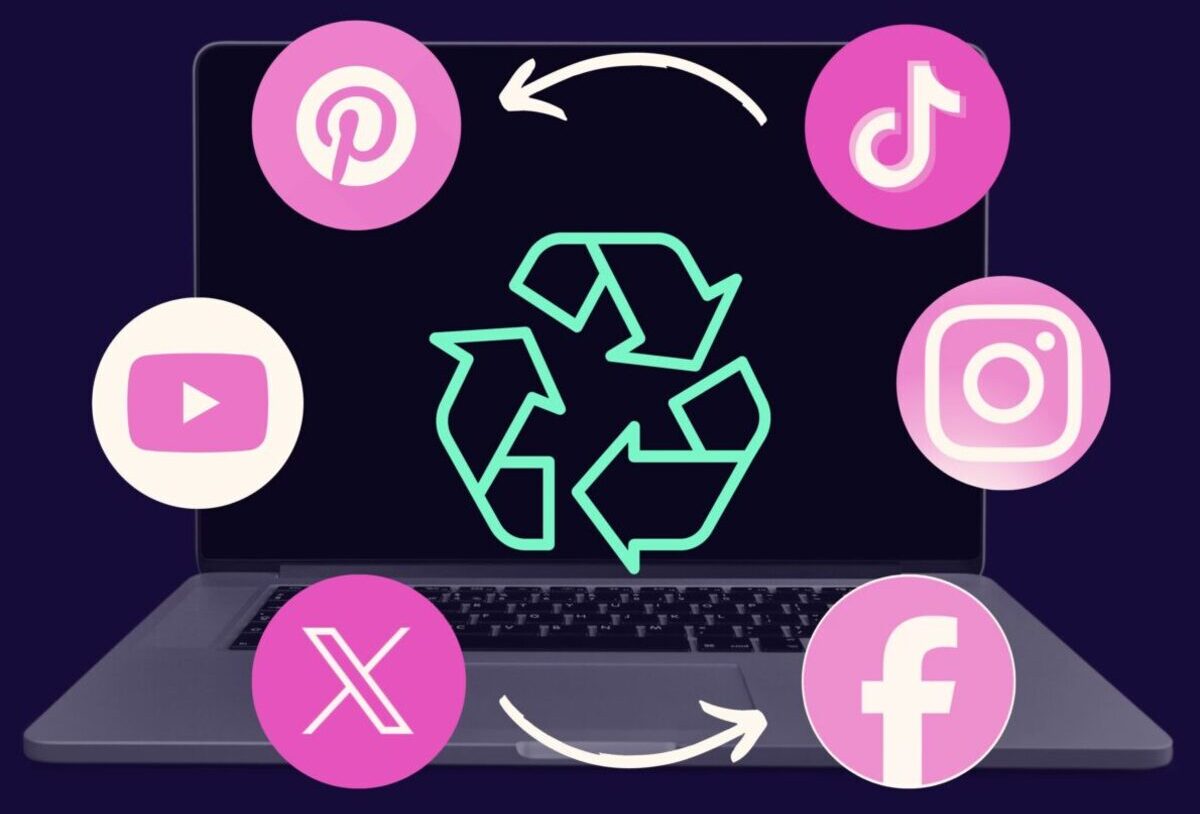
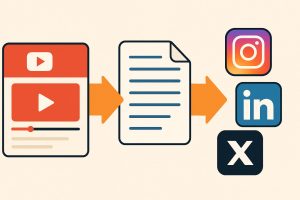









No responses yet