Streamline Your Social Media Strategy with Proper File Preparation
Creating captivating social media content requires more than just great ideas. The technical aspects, such as file formats and quality, play a crucial role in determining how your content is perceived and shared. Properly prepared files ensure your visuals and documents maintain a professional appearance, load quickly, and meet the specifications of various platforms.
Free file conversion tools have revolutionized the content preparation process. By simplifying the conversion and optimization of files, these tools enable creators and businesses to focus on crafting impactful visuals and messages without being bogged down by technical obstacles. Whether you’re a seasoned marketer or a content creation beginner, mastering these tools is a key step toward a seamless social media strategy.
This guide covers everything you need to know about file preparation for social media. From understanding file formats to utilizing free conversion tools, optimizing your content, and automating workflows, we’ll provide strategies that will help you elevate your social media game and stand out in a competitive digital landscape.
Understanding File Formats for Social Media
Choosing the right file format for your content is essential for maintaining visual quality and meeting platform requirements. Each format, such as JPG, PNG, PDF, and SVG, serves distinct purposes and excels in specific contexts, making it important to select the appropriate type for your needs.
JPG files are widely used for high-quality images that require small file sizes, ensuring quick loading times. They are particularly useful for sharing vibrant, detailed visuals on social media but lack support for transparency. Conversely, PNG files provide exceptional quality and support transparent backgrounds, making them ideal for overlays, logos, and graphics where clarity and integration into designs are paramount. PDF files are perfect for sharing documents, presentations, or infographics, as they offer scalability and maintain high print-ready quality. For scalable graphics like icons or logos, SVG files stand out with their ability to retain sharpness and precision across all screen sizes.
Using incorrect file types can significantly affect performance and user experience. For example, large PNG files where JPGs would suffice can lead to slow loading times, frustrating users. Similarly, neglecting SVG files for graphics that need to scale may result in pixelation, detracting from the professional appearance of your content. By understanding these nuances, you can create optimized, platform-specific visuals that ensure your brand stands out.
Step-by-Step Guide to Converting Files
Converting files doesn’t have to be a complex process. With the right tools and approach, you can ensure your files meet the required specifications while maintaining their quality and visual appeal.
For instance, converting a JPG to PNG is a common task when transparent backgrounds are needed. This is particularly useful for overlaying logos or images onto designs without visible edges. To perform this, upload your file to a tool like Convertio, select “PNG” as the output format, and complete the process in seconds. The result is a high-quality, versatile graphic that integrates seamlessly into any project, whether for website banners or social media posts.
Another common scenario involves enhancing the usability of an image by converting JPG to PDF. Tools like Zamzar simplify this process—upload your JPG, select PDF, and let the tool optimize the file for scalability and presentation. This is especially beneficial for businesses sharing infographics or professional reports on platforms like LinkedIn, where polished presentation matters.
Finally, file size optimization is critical for ensuring fast-loading visuals without sacrificing quality. Platforms like CloudConvert allow you to compress SVG files, maintaining their sharpness and reducing load times. For example, a compressed SVG of your brand’s logo can be used across multiple platforms, ensuring consistency while improving performance. By mastering these techniques, you can ensure that your content not only looks professional but also functions effectively across all social media channels.
Essential Free File Conversion Tools
Navigating file conversions can seem daunting, but numerous free tools make this task straightforward and accessible. Among the most reliable are tools like Zamzar, CloudConvert, and Convertio. These platforms allow users to convert files between various formats, catering to different requirements with minimal effort.
Zamzar is a beginner-friendly platform with an intuitive interface that supports over 1,200 file formats. Its simplicity and straightforward approach make it a great starting point for those new to file conversions. Users can effortlessly upload files, select the desired output format, and have their conversions ready in minutes without needing advanced technical knowledge.
For creators with more specific needs, CloudConvert offers a broader range of features. These include advanced options for file compression, resolution adjustments, and even batch processing for handling multiple files at once. This platform is especially useful for professionals who require precise customization and efficiency in their file conversions.
Convertio, with its user-friendly drag-and-drop functionality, is another top choice. It provides quick and reliable results, making it ideal for last-minute adjustments or when working under tight deadlines. Additionally, it supports a wide array of formats, ensuring flexibility for any social media project.
Many of these tools integrate seamlessly with popular cloud storage services like Google Drive and Dropbox. This integration allows users to store, organize, and access their converted files effortlessly, ensuring they remain secure and readily available. These cloud integrations also facilitate collaboration, enabling team members to share and work on files from anywhere, making them perfect for remote workflows.
Additionally, the ability of these platforms to maintain high-quality conversions ensures that even complex visual elements retain their clarity and impact. This reliability is especially crucial for social media content creators who need polished, professional visuals to capture audience attention and maintain brand consistency.
Preparing Social Media Content for Different Platforms
Each social media platform has unique requirements for content, making it important to tailor your files accordingly. Facebook, for example, supports a wide range of formats but emphasizes specific dimensions for images and videos, such as 1200 x 630 pixels for shared images. Adhering to these guidelines ensures your visuals appear clear and professional, regardless of the device used.
Instagram, a visually driven platform, favors PNG files for Stories to preserve image quality and supports JPGs for feed posts due to their smaller file sizes. Videos, however, must be under 4GB and follow specific aspect ratios to fit seamlessly into its grid or Story layouts. This attention to detail can make your content stand out while avoiding cropping or distortion.
Twitter’s concise nature extends to its media requirements. High-quality visuals in JPG or PNG format work best, but maintaining small file sizes is crucial to accommodate its fast-paced feed. Meanwhile, LinkedIn is geared toward professional content, benefiting significantly from PDF uploads for presentations or documents, allowing businesses to showcase polished reports or portfolios.
Maintaining consistency in quality and appearance across these platforms can enhance your brand’s credibility. Ensuring that Instagram Stories use the same logo placement and font styles as Twitter graphics creates a cohesive brand image that your audience will recognize. Resizing images to meet Facebook’s recommended dimensions also avoids issues like cropping or pixelation, keeping your visuals professional and polished.
Preparing files to match platform specifications not only ensures your audience experiences cohesive and visually appealing content but also optimizes the user experience. A well-prepared file loads quickly, retains high visual quality, and fits seamlessly into each platform’s layout, making your brand’s presence both polished and impactful.
Automating Content Preparation with Online Tools
Automation can revolutionize your social media workflow, saving time and reducing the effort needed to manage and prepare content. By automating repetitive tasks, you can focus more on creativity and strategy while ensuring consistent results. Tools like Canva, Buffer, and Hootsuite offer robust solutions that cater to both beginners and professionals, making content preparation efficient and hassle-free.
Canva’s intuitive drag-and-drop design interface is a standout feature, allowing users to create visually appealing content with ease. The platform also includes built-in file conversion options, enabling you to export designs in the required formats for different platforms. For instance, if you’re creating Instagram Stories, Canva ensures the right aspect ratio and resolution, eliminating guesswork and manual adjustments.
Buffer and Hootsuite excel in scheduling and organizing content, making it easy to plan posts across multiple platforms. These tools go a step further by optimizing file sizes and dimensions to comply with platform guidelines. For example, if your Twitter post requires a smaller image size, these tools will automatically adjust your files, ensuring compatibility without compromising quality.
Another advantage of automation tools is their integration with cloud services like Google Drive and Dropbox. This feature allows teams to collaborate effectively, accessing and editing files in real-time. For agencies or larger teams, this capability can streamline workflows, ensuring that everyone stays aligned on content goals and delivery timelines.
By incorporating these tools into your workflow, you can enhance productivity while maintaining the quality and consistency of your social media content. Automation not only simplifies complex tasks but also ensures your brand maintains a professional and cohesive presence across all channels.
Best Practices for Social Media File Optimization
Optimizing files for social media involves more than just converting them to the correct format. It’s about ensuring consistency in design and adhering to platform guidelines while maintaining fast loading times. Use high-resolution images resized to platform-specific dimensions to achieve a professional appearance.
Compress files when necessary to improve performance without sacrificing quality. Maintaining a consistent design language across channels—including fonts, colors, and layouts—reinforces your brand identity and creates a cohesive experience for your audience.
Elevate Your Social Media Content Today
Well-prepared social media content can transform how your audience perceives and interacts with your brand. By using free file conversion tools and following the steps outlined in this guide, you can simplify the technical aspects of content creation and focus on delivering impactful visuals.
Start exploring the tools and strategies discussed here to optimize your content for different platforms. With the right preparation, your social media strategy will not only save time but also enhance your brand’s presence and performance across all channels.

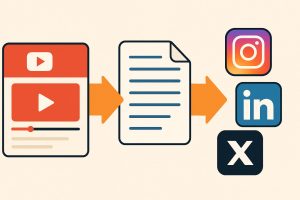









No responses yet